Click the text your want to edit, then click ‘Edit Body’ (or title/subtitle for that matter).
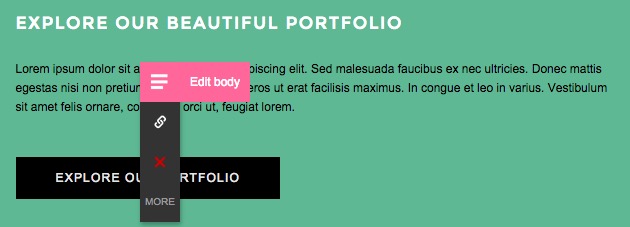
You’re going to see the following text editing options:
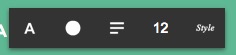
On a Body element, you can access the advanced text editor. Just highlight the words you want to edit, and then a whole new world of editing options will suddenly pop:
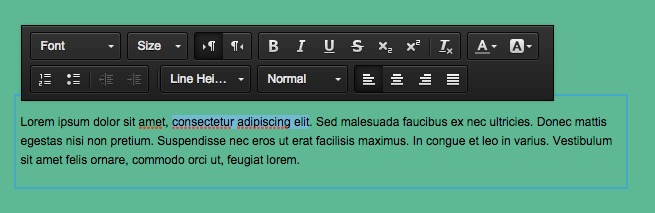
Usually the cleaner the text, the better it looks.